Cellframe Wallet is our own GUI for the Cellframe Node.
It is an application which unites Wallet, DEX-exchanger and dApps repository. Also, it provides interaction with certificates, tokens and Console. Additionally, you can track recent transactions and read log files.
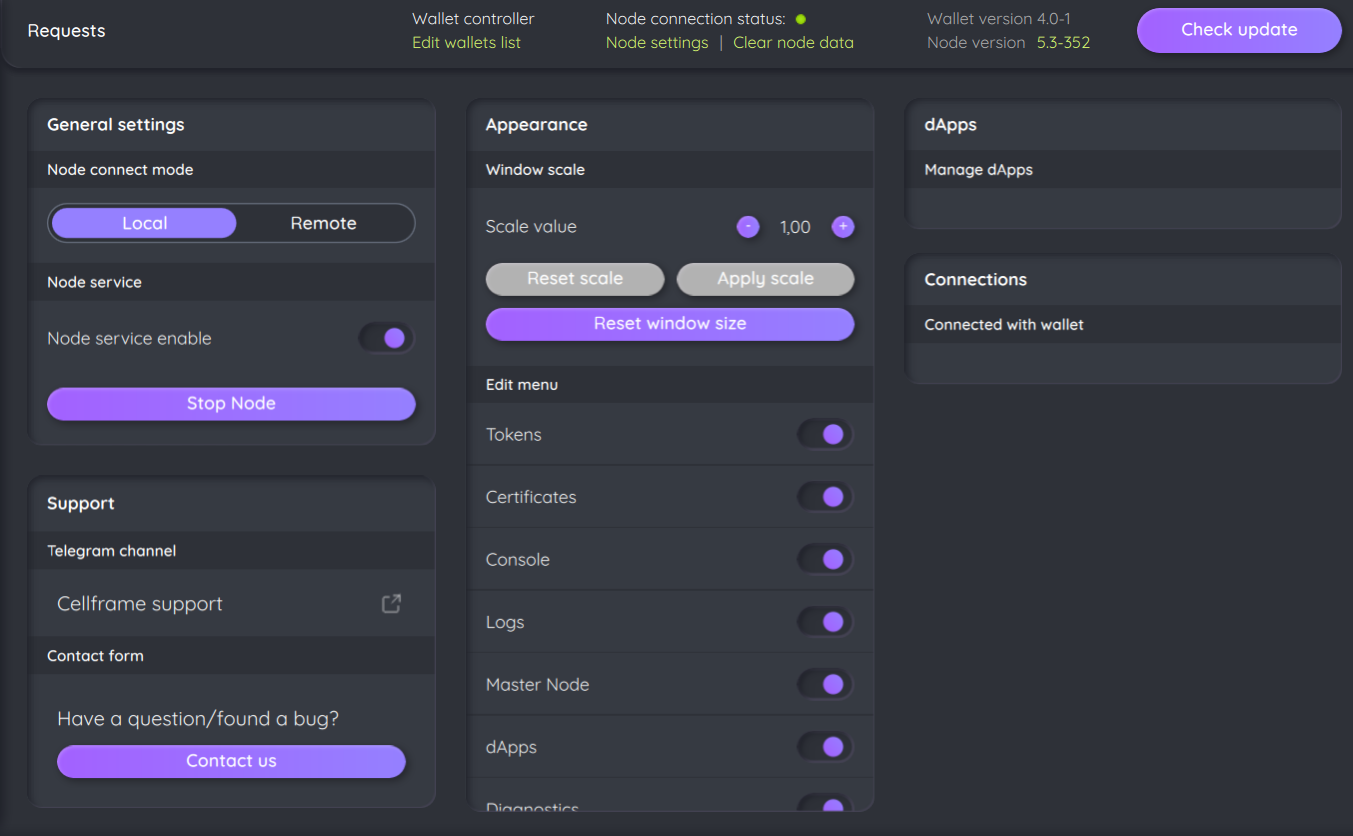
Here is information about Wallets and Node versions on the “Settings” page.
Below there is a list of all available tabs:
- Wallet - cryptocurrency wallet
- DEX - cryptocurrency exchanger
- TX explorer - transaction history
- Tokens - available tokens in the networks
- Certificates - certificate management
- Orders - shows actual orders on services like VPN, DEX, etc
- Console - console mode
- Logs - event logs
- Master Node - master node setup
- dApps - decentralized applications
- Diagnostics - node perormance monitoring
- Settings - application settings
Cellframe Wallet was created to ease interaction with the node for an average user. All CLI requests are included. Besides this, GUI itself will help user to write commands correctly and help with the syntax.
Installation
Download the last update of the Cellframe Wallet for your OS:
Manual for installation Cellframe Wallet for Windows by native installation package
- Download the installation file from pub.cellframe.net
- Run the downloaded.exe file
- Follow the instruction of the Installer Wizard
After installation run Cellframe Wallet from your desktop.